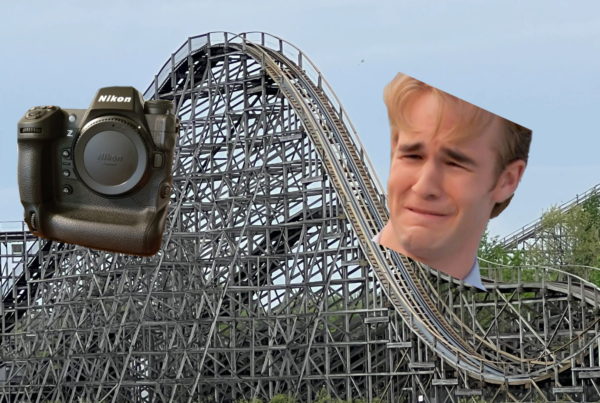The internet is the new marketplace and if you don’t have a website that’s easy to find, easy to use and easy to understand, then it defeats the whole purpose of having a website. It’s important to have a clean and professional online presence for potential clients to find more information, ask questions and interact with your business in an efficient and straightforward manner. If you have an outdated website, it can do more harm than good, especially if you don’t market your business in other channels.
A common misconception is that when you build a website, you’re done. You don’t have to worry about it ever again. On the contrary, as the internet has evolved so has the concept of what makes a good website. In the old days, it may have been enough to have a simple page with basic details about your business with contact information, but with the proliferation of mobile phones and tablets, search engine advancements and social media, this is no longer the case.
An Outdated Website
Need For Speed
Most users can tell an outdated website from a modern website immediately. The first sign is how fast your website loads and how it loads. Older websites have obsolete or outdated coding which slows down how fast images and text are rendered on the screen. In many cases, older coding is less efficient because it attempts load all parts of a website together as a whole which takes significantly longer. Modern websites are able load specific parts that are visible while other parts load behind the scenes unbeknownst to the user, causing little to no slow down.
There are other factors that lead to slow website performance. Choosing a reliable hosting company with enough bandwidth for your needs is also extremely important. Choosing the wrong plan, using an outdated plan, or choosing an overseas hosting company could lead to website errors and slow performance for all users coming to you site.
Responsive Design: Mobile Is Noble
Another dead giveaway which points to an outdated website is a non-responsive design. Have you ever been to a website on your phone and it looks like a miniature page, in tiny format? You have to “pinch-and-zoom” a billion times on your phone to zoom in, and navigate. As a user, it is extremely frustrating especially if you are in a hurry.
On the other hand, a responsive design means that the website dynamically resizes itself based on what type of screen the user is viewing on. Why is this a big deal? In 2014, mobile phone usage surpassed desktop computers as the number one digital consumption device in the U.S. That means the majority of people looking for your business will most likely do so on their phone.
Having a responsive design will ensure that visitors browsing your website have the same experience regardless if they use a desktop computer, a mobile phone or tablet. The website looks custom made to fit that particular screen so there is no “pinching and zooming” or problems interacting with the design. This allows users to access and navigate your site easier and more efficiently.
SEO: Search Engine Optimization
Maybe you already have a responsive, up to date design and are happy with the speed and performance of your website, but are wondering why no one is visiting it or there is very little traffic. In this case, it is most likely due to outdated or poor Search Engine Optimization (SEO). If you’re website has poor or outdated SEO your website will be ranked lower in the search engine results which means it will be harder for potential clients to find your website which ultimately means less traffic.
In broad terms, SEO encompasses all the “signals” that search engines look for when ranking a website. SEO has evolved dramatically over the past 10 years and these “signals” have grown to include hundreds of factors from the keywords you use in your website content, to inbound links to your site, to correct grammar, to the metadata that you use on the backend of your website. It is important to keep you SEO up to date and monitor changes in traffic to ensure you maintain your ranking. Read more about SEO here.
If you need to update your website or just have questions about how to improve your website, contact us today for a website audit.